How to index a website without being an SEO expert (part 2)
23/08/2011
It seems that Google executes a comparison between the first set of words inserted right after the Tag Body and the textual content of a page which is found inside the Tag Title. If there is a relation between the two, one is certain to obtain a good ranking.
From this we can deduct that it’s preferable to begin adding textual content to our webpage rather than with an image, a menu for navigation, or other material. This is why we provided a way for putting content (using the power of style sheets) right after the Tag Bodyduring the coding phase of the (x)html markup (even though the navigation bar was on the left-hand side).
Here you can find the css code that was used to obtain the desired effect:
There are other elements as well that are found inside the contents of a page which greatly contribute to the evaluation and indexing of that particular page. For instance, words that are in bold found inside the Tag “<b>keywords</b>“ and “<strong>keywords</strong>”; text that is inserted inside the Heading Tags(<hn>keywords</hn>); text that is inserted inside the attribute Alt of Tag Img; hyperlinks, etc…
Hints and Tips
It seems that the first 20-25 words inserted right after the tag Body are the ones that contribute the most to the ranking of a given page.
Remember to always validate the (x)html code of your page so that it can read easily from all the web browsers and the various search engine spiders. To validate the (x)html markup, you can use this tool provided by W3C, HTML VALIDATOR.
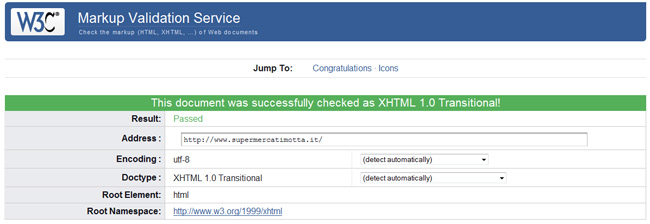
Don’t highlight bold words using style sheets, like in the following example:
Otherwise search engine spiders will not be able to recognize that the word is emphasized.
What are Heading Tags and how do I use them correctly?
Heading Tags are used to structure semantically the contents of our pages, the correct use of these Tags will enable you to create and obtain a greater affinity between certain combinations of words that you would like to index.
Semantically, heading tags are used to categorize the contents of a document, subdividing the document into titles, subtitles, paragraph titles, paragraph subtitles,etc. They are divided into six levels that start from <h1></h1>, <h2></h2>… to <h6></h6>.
It is very important, when possible, to subdivide the contents into individual paragraphs by correctly using these Tags.
Hints and Tips
The words found inside the <h1></h1> Tag are those that Google pays the most attention to when a search is made. Semantically, this Tag is used to indicate the Title of the contents of a page.
Don’t overdo it: it’s preferable to use only one <h1></h1> Tag per page.
If the content of a site begins with text and this is included within the <h1></h1> tag, Google will then award more relevancy to the other list of keywords.
Is the ALT attribute for images useful for ranking purposes?
With regards to the question of whether or not the ALT attribute is relevant for ranking purposes, there are two cases that need to be taken into consideration:
Case 1: Images with hyperlinks
Keywords that are inserted within the ALT attribute of an image, which are also in possession of a hyperlink will be highly considered by Google.
Case 2: Images without hyperlinks
Keywords that are inserted within the ALT attribute of an image, but which do not have a hyperlink will not be given much consideration for ranking purposes. However, these keywords are useful in increasing the density of keywords found inside a given page.
Conclusion
In these two lessons on indexing and optimizing websites, we were able to see that it’s possible to get great results without having to look at complex algorithms generated by search engines. We were able to see that just by writing a clean, semantic, and validated markup, most of the work has already been done during this coding phase.
Keep in mind that indexing and positioning are two fundamental aspects in building a website. They should not be underestimated; otherwise one runs the risk of turning a newly-created website into one that is “inexistent”.