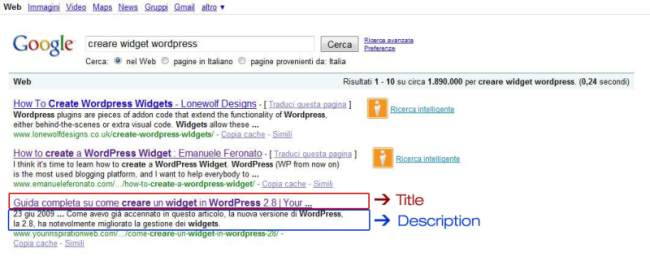How to index a website without being an SEO expert (part 1)
19/08/2011
In the previous articles we learned how to develop and organize the structure of a website, making sure that the client is satisfied with our work. What’s next? Even though we might have come up with a website that is great to look at and very informative –making sure that it includes all of the requests made by the client – it can go unnoticed if nobody knows about its existence, as if it was never created.
A website is of little use if there are no visitors. Indexing our website on some the biggest search engines is of fundamental importance, as well as optimizing pages in order to obtain a good ranking. Let’s go in order and take a look at the next step.
What is the difference between indexing and positioning?
Let’s look at the differences between indexing and positioning, two terms that are often used erroneously.
Indexing a website on search engines means that a given website is added to the index of a search engine, so that its existence is noted regardless of the position assigned to the site. A website can be added to the indexes of various search engines by going to a specific page; for instance, Google provides the following page: www.google.it/addurl/.
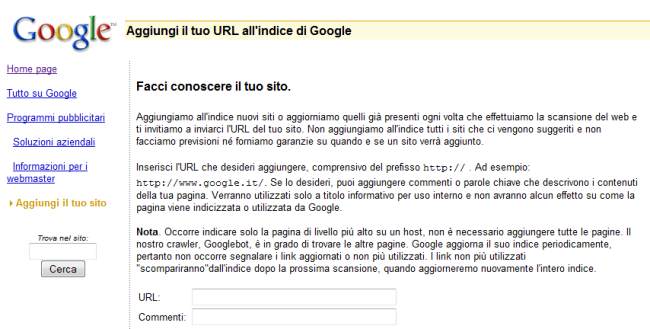
Positioning a website on a search engine means that a given website is given a good result in terms of its visibility, so that for a list of keywords searched through an engine, our website appears as one of the first results listed by the engine.
In order to optimize a website’s positioning, one must change the structure of every single (x)html page (and not only the homepage, as many tend to do by mistake) in a way that allows for certain aspects to be taken into consideration by the search engines while they are indexing.
The first step towards creating a great site is to aim for a good positioning or ranking, followed by registering on various search engines: this is important if we want our site to reach a large audience of potential users.
When a website is given a makeover, in order to obtain a better ranking, what are the main aspects that we must take into account?
The most important aspects that need to be considered are: the correct use of the Tag “Title”, the Meta Tag, the contents of the document, the structure of the (x)html page, the ALT attribute for images, and hyperlinks.
In this article we will not go into much detail on the main aspects that need to be considered since it is such a broad subject that it would fill up an entire guide. However, at the moment we are planning to write up a guide containing more information on these aspects thanks to the arrival of a new writer who specializes in all things SEO.
Let’s move on and quickly look at what these main aspects are.
How do I use the tag Title correctly?
During the positioning phase, the Tag Title is very important as it is an element that is looked at by search engines so it is fundamental to use it properly. Google, as well as other search engines, looks at only this tag when they have to assign a title to a page (when it is not modified based on other factors such as retrieving it from DMOZ if the site is listed in that directory).
Let’s try to add inside the Tag Title certain keyword combinations that will provide a rank orpositioning for the given website.
An example is the nursery website.
After a careful analysis of the main keyword combinations that will be indexed, we have decided to prioritize the following: “Reading stories”, “moving games”, “Saint John’s nursery”, “Milan nursery”, “Lombardy nursery”.
Il Tag Title della pagina che abbiamo realizzato a questo punto potrebbe avrebbe una dicitura simile:
Hints and Tips
Be careful not to exaggerate with the number of keywords you insert in the Tag Titleotherwise you run the risk of having too many keywords that become less and less valuable as well as incurring in a ban that will not allow you to appear in the search results.
Some people may claim that it is best to have a 160 character-long title, but for our purposes it is best to limit the length of the title and keep it between 50 and 80 characters, which includes spaces.
The keyword that you want to position will be inserted as the first word. Generally speaking keywords that are placed at the beginning of the title obtain a better ranking.
If the keyword combinations that we have chosen are included at the beginning of the page, these will be reinforced further.
What are Meta Tags and how do I use them?
Meta Tags (or Meta Data) are Tags that we insert in the <head> of a document. These will be invisible to users who visit the website. There has been much talk about the importance of Meta Tags and of how they are taken into consideration by various search engines for ranking purposes. However, a couple of weeks ago, Google announced that it will not consider, for ranking purposes, the Meta Tag “Keywords”, as this has been overused by those who were trying to obtain a higher ranking through the addition of hundreds of words inside a Meta Tag.
The main Meta Tags that are used in the optimizing phase are Meta Tag Keywords (which contain a list of keywords or a combination of these) and the Meta Tag Description (which contains a brief description of the contents of a page. This is generally what is shown, as part of a search result, right under the title of a given page).
Let’s look at the structure of a sample page, in this case looking at how two Meta Tags are added to the nursery webpage:
Here you can see how Google treats the main Meta Tags.
Is this all? Not yet.
In order to obtain a better ranking for a website, we must work on the contents as well as on the structure of the page. This is because, as we will see next week, a good website can only be developed through the addition of many important elements (hyperlinks, titles, images, content, etc…). Therefore, don’t forget to continue reading the second part of this article.